How to extract public keys from github enterprise
Bash script to extract public keys for each member of a team in a specific organization in GitHub

The following post will explain how to get all the public keys used by members of a team in github. This can be useful whenever you want to setup ssh keys to give access to a new machine.
Before starting you need an access token in order to call your GitHub api, the easiest way is creating a personal access token and select the read:org as in the screenshot below. If you are interested in other in other authorization mechanisms refere to the official documentation.
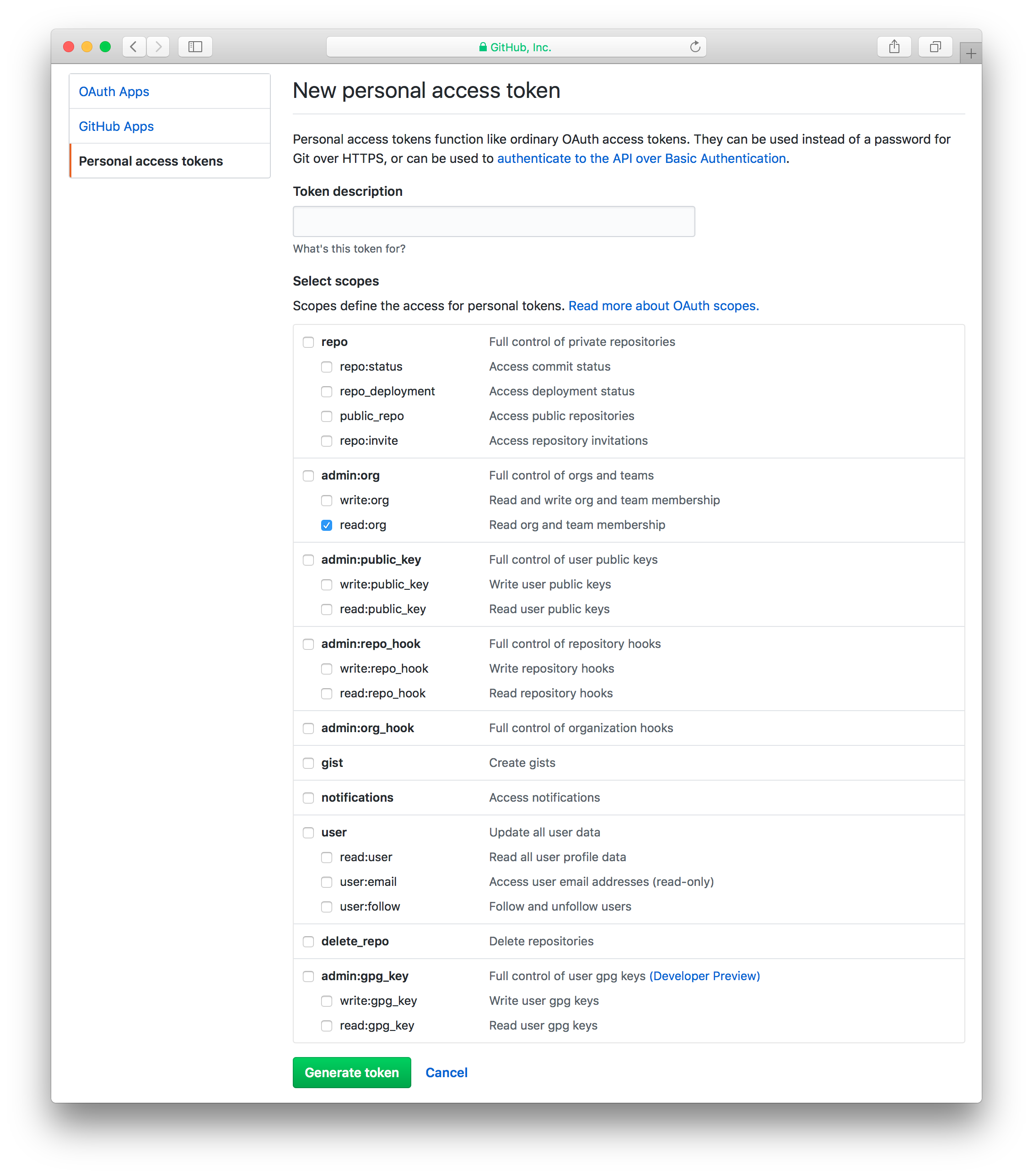
Script
#!/usr/bin/env bash
set -eu
if [[ "$#" -ne 5 ]]; then
echo "Usage: $0 <git_username> <git_personal_token> <api_url> <organization_name> <team_name>" >&2
exit 1
fi
git_username=$1
git_personal_token=$2
api_url=$3
organization_name=$4
team_name=$5
team=$(curl -s -u $git_username:$git_personal_token $api_url/orgs/$organization_name/teams | jq -r ".[] | select(.slug == \"$team_name\") | .members_url | split(\"{\")[0]")
member_urls=$(curl -s -u $git_username:$git_personal_token $team | jq -r '.[] | .url')
while read -r line; do
curl -s -u $git_username:$git_personal_token $line/keys | jq -r '.[] | .key'
done <<< "$member_urls"

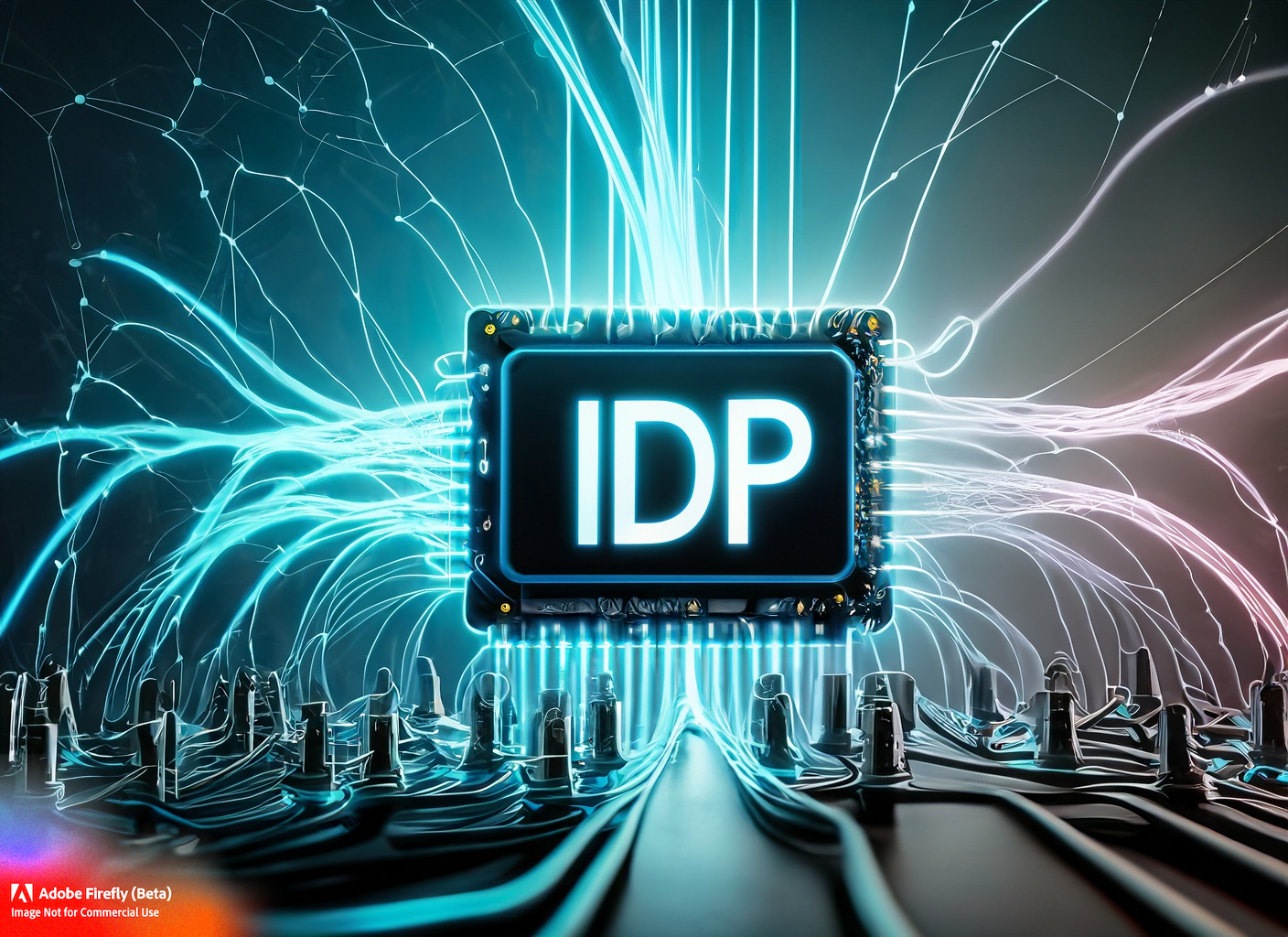






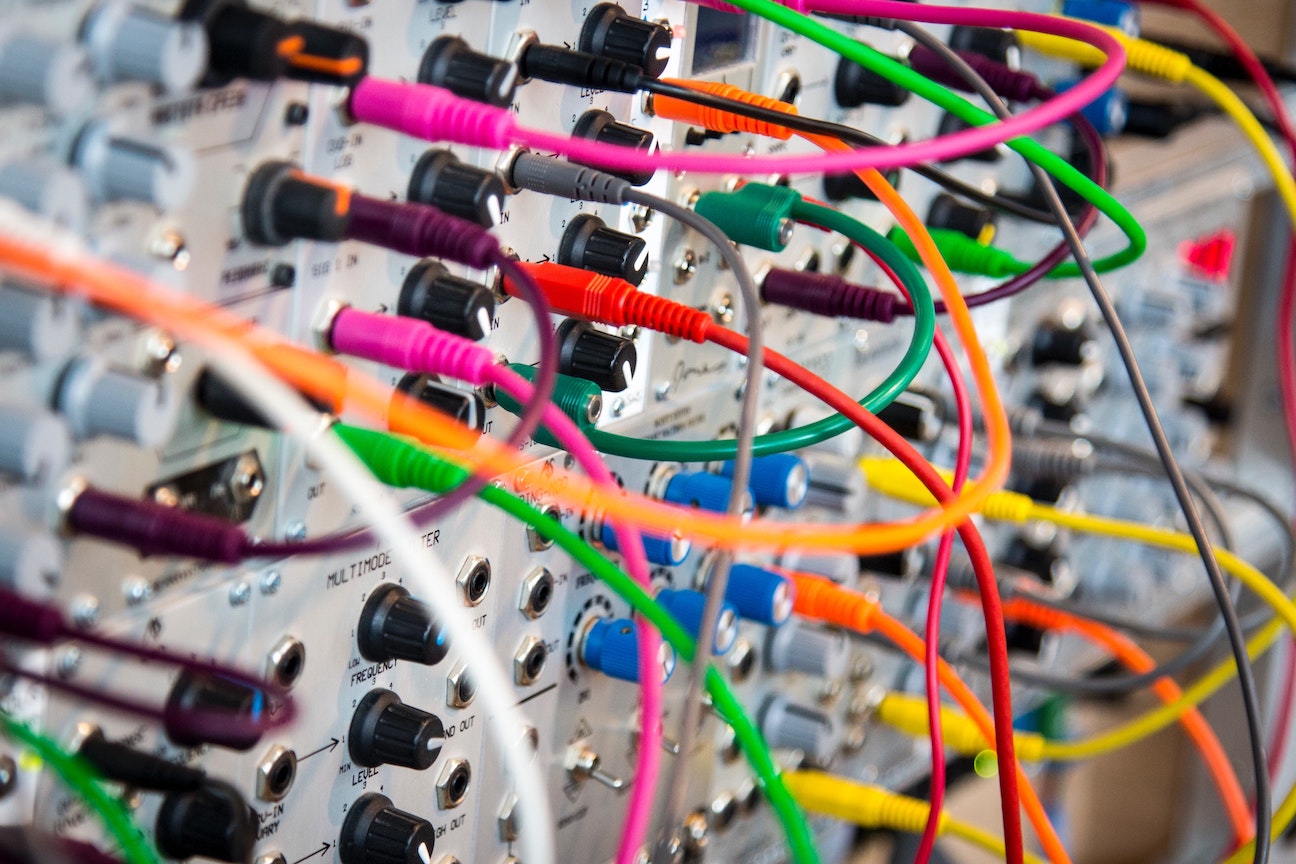


Share this post
Twitter
Google+
Facebook
Reddit
LinkedIn
StumbleUpon
Pinterest
Email