CICD and IaC - How to Externalise the terraform configuration - Ep.1
Using YAML to define terraform resources attributes and get automatic validation

Externalise Terraform Configuration
This article is part of a miniseries. In the miniseries I will show with practical examples how to apply concepts of CI/CD to IaC, we are going to see how to create independent immutable artifacts for our IaC. How to package them and how to test their deployment.
This is for experienced terraform users so I won’t describe the terraform and how it works (let me know if you are interested I can make a miniseries to cover that too).
Introducing the miniseries
If you think that using terraform is enough to say that you are doing IaC I am sorry but you are wrong. The C in IaC indicates that we treat our infrastructure as we treat our application code.
When we write application code we follow a process and in the process we have a number of best practices:
- Use design patterns and principles
- Source Control
- Review Code
- Continuous Integration
- Testing
- Automated deployments
What I see instead for IaC are the following two things:
- Keep everything in source control (sometime in one single repo)
- Review terraform plan (this is guess work)
In this mini series I will try to address these issues.
Config management
In this first article, we are going to see how to separate the config (all the attributes of our terraform resource and modules) from the code (the resources themselves).
Let’s start with a practical example, let’s say we want to create a gcs bucket, we can use the module from the google-terraform-modules repo:
git clone [https://github.com/terraform-google-modules/terraform-google-cloud-storage.git](https://github.com/terraform-google-modules/terraform-google-cloud-storage.git) ./modules/terraform-google-cloud-storage
There is a folder with examples https://github.com/terraform-google-modules/terraform-google-cloud-storage/blob/master/examples/multiple_buckets/main.tf
resource "random_string" "prefix" {
length = 4
upper = false
special = false
}
module "cloud_storage" {
source = "../.."
project_id = var.project_id
prefix = "multiple-buckets-${random_string.prefix.result}"
names = var.names
bucket_policy_only = var.bucket_policy_only
folders = var.folders
lifecycle_rules = [{
action = {
type = "SetStorageClass"
storage_class = "NEARLINE"
}
condition = {
age = "10"
matches_storage_class = "MULTI_REGIONAL,STANDARD,DURABLE_REDUCED_AVAILABILITY"
}
}]
}
Now if we look at this example we have some values hardcoded and some others passed from variables. We want to externalise the configuration so we can decouple config from code and apply something similar to the 12 factor app.
Create the object structure
The first thing we want to do is create the object structure:
variable "input" {
type = object({
project_id = string
prefix = string
names = list(string)
bucket_policy_only = map(string)
folders = map(list(string))
force_destroy = bool
lifecycle_rules = list(object(
{
action = object({
type = string
storage_class = string
})
condition = object({
age = string
matches_storage_class = string
})
})
)
})
}
And now we can use this single variable defined as object for a module that wraps the google one.
module "wrapper" {
source = "../terraform-google-cloud-storage"
project_id = var.input.project_id
prefix = var.input.prefix
names = var.input.names
bucket_policy_only = var.input.bucket_policy_only
folders = var.input.folders
lifecycle_rules = var.input.lifecycle_rules
}
We wrapped the google module with a module that uses a single variable. Now let’s invoke this module using.
module "cloud_storage" {
source = "./modules/wrapper"
input = local.input
}
To externalise the configuration into a yaml file we can use the function yamldecode , if we add this section:
locals {
input_file = "./input.yaml"
input_file_content = fileexists(local.input_file) ? file(local.input_file) : "NoInputFileFound: true"
input = yamldecode(local.input_file_content)
}
now we need to create the yaml file with the configuration:
---
project_id: "seed-334620"
prefix: "storage"
names: ["anto","general"]
folders:
anto: ["/documents","/private/anto"]
general: ["/docs","/public/general"]
bucket_policy_only:
anto: true
general: false
force_destroy: false
lifecycle_rules:
- action:
type: "SetStorageClass"
storage_class: "NEARLINE"
condition:
age: "10"
matches_storage_class: "MULTI_REGIONAL,STANDARD,DURABLE_REDUCED_AVAILABILITY"
Why? Few reasons:
- it’s easier to read and to manage
- input validation for free because we are using structural types and type constraints in TF
- the yaml file can be generated by another component of the pipeline
In the next article we will see how to seal all this in an immutable artifact using docker.
For questions comment down below.


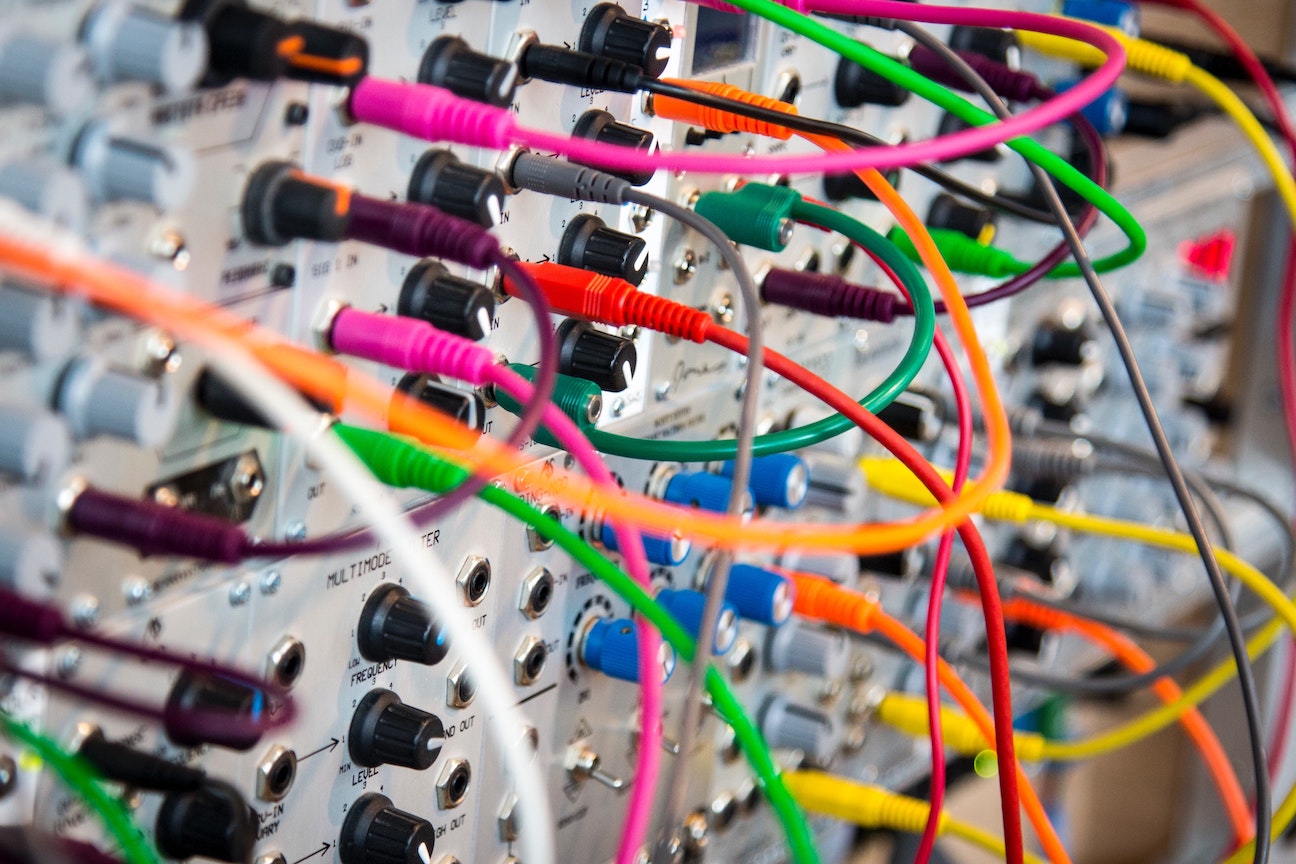



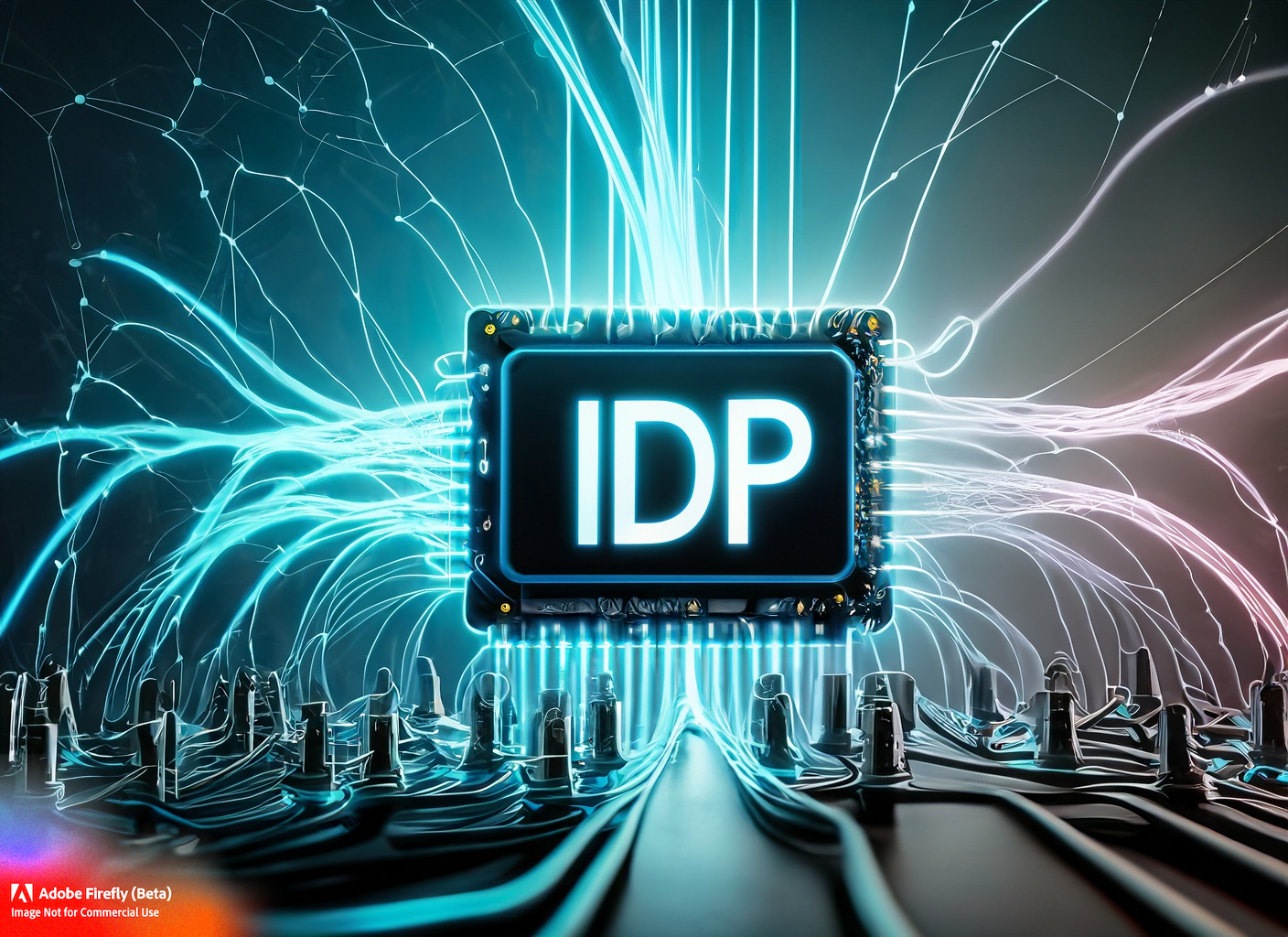



Twitter
Google+
Facebook
Reddit
LinkedIn
StumbleUpon
Pinterest
Email